MP Online Scholarship Form | MP Scholarship Portal Login Registration | Madhya Pradesh Scholarship Portal 2.0 | MP Scholarship Track Status
Madhya Pradesh State Government has launched a new portal named MP Scholarship. Students of Madhya Pradesh state will now be able to apply for scholarship through MP Scholarship Portal. Today, in this article, we will inform you about all the necessary aspects about MP Scholarship Portal 2.0. Along with this we will provide you step by step information about the process of applying for Madhya Pradesh Scholarship. So if you also want to get information about this My Portal started by the Government of Madhya Pradesh, then read our article carefully till the end. [Also Read- [Registration] MP Launch Pad Scheme 2021: Apply Online, Application Form]
MP Scholarship 2.0 Portal
MP Scholarship Portal is a new portal started by the Government of Madhya Pradesh through which all the students of the state will be able to get the benefit of applying for their desired Madhya Pradesh Scholarship Scheme. Along with this, you will also be able to get the details of all the scholarship schemes through MP Scholarship. Any student of the state who wants to apply for MP Scholarship Portal 2.0 will be able to apply very easily through the online portal. After getting the approval of the application, students will be able to get the benefit of many incentives and scholarships. So let’s know about this portal in detail. [Also Read- मुख्यमंत्री कोविड-19 योद्धा कल्याण योजना 2021: ऑनलाइन आवेदन, पात्रता व लाभ]
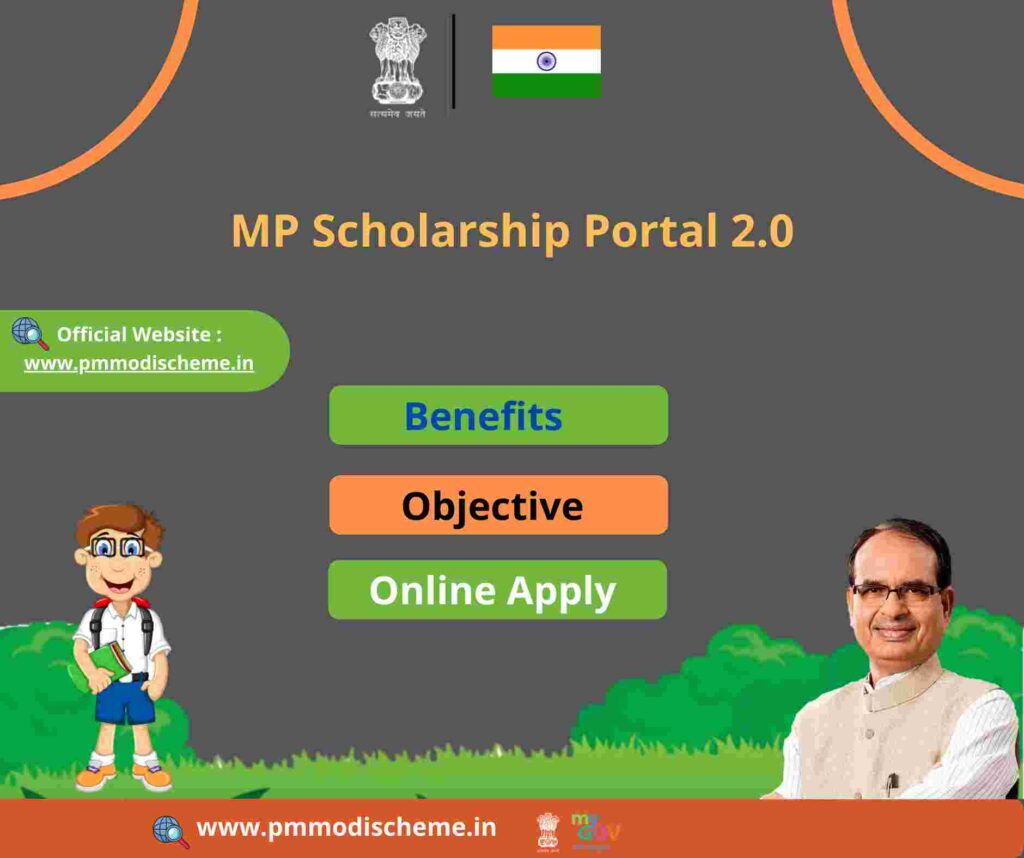
Highlights of Madhya Pradesh Scholarship Portal
| Name | MP Scholarships |
| Launched By | Government of MP |
| Year | 2021 |
| Beneficiaries | Students Of MP |
| Application Procedure | Online |
| Objective | Providing Scholarships |
| Benefits | Scholarship Benefits |
| Category | State Govt. Scheme |
| Official Website | http://scholarshipportal.mp.nic.in |
Types of Madhya Pradesh Scholarship Scheme
On the MP Scholarship Portal, you can get the benefits of various types of MP Scholarships. Some of the main schemes available under this portal are listed below.
Post Matric Scholarship Scheme
- Mukhya Mantri Jankalyan (Shiksha Protsahan Yojna)
- Post Matric Scholarship Scheme [OBC Students]
- The Post Matric Scholarship Scheme [SC Students]
- Post Matric Scholarship Scheme [ST Students]
- Mukhya Mantri Medhavi Vidyarthi (MMVY) Yojana (MMVY)
Awas Sahayata Scheme
- The Awas Sahayta Yojana [SC Students]
- Awas Sahayta Yojana [ST Students]
- Shram Kalyan Shakshik Chatrvriti Yojana
Schemes Of Higher Education
- Gaon Ki Beti Yojna
- Pratibha Kiran Scholarship Yojana
- Vikramaditya Scholarship Yojana
Other Scholarship Schemes
- M.P. Fees, subsistence allowance, transport allowance scheme / DIVYANG Scholarship Scheme for higher education for disabled students
- Scholarship for PhD Research [Higher Education Dept. Only]
- Traffic Financial Assistance for Girls
- Maharishi Valmiki Scheme
- ITI General / OBC Students Scholarship Scheme
- Merit Scholarship Scheme
- PETC Free Training Scheme
MP Scholarship Portal 2.0 Required Documents
You will need the following documents to register on Madhya Pradesh Scholarship.
- Aadhaar Card
- Composite ID
- High School Marksheet
- Digital Caste Certificate (SC / ST / OBC)
Registration Process for MP Scholarship
If you want to register yourself on the MP Scholarship Portal, then follow the procedure given below for this.
- First of all you have to visit the official website of MP Scholarship Portal 2.0. After this the home page of the website will open in front of you.

- Some guidelines are given to you on the home page of the website. Read these guidelines carefully and check the checkboxes. After this a new page will open on your screen.
- On this page you have to complete your eKYC. After the eKYC process is completed, you will be provided with your User ID and Password.
- Now you have to fill the application form. Enter all the information asked in this application form carefully.
- After filling all the details, upload the required documents and press the submit button. In this way your application process will be completed.
Process To Check Application Status
If you want to check the application status for MP Scholarship then for this you have to follow the easy steps given below.
- Click on the link given below according to the name of the scholarship scheme. After this a new page will open on your screen.
- Enter all the information asked on this page and hit the submit button.
- Thus the status of your application will open on your screen.
Process To View Information of Institutions
If you want to see the information of the institutes available on MP Scholarship Portal 2.0, then for this go through the process given below carefully.
- First of all you have to go to the official website of MP Scholarship Portal. After this the home page of the website will open in front of you.
- On the home page of the website, you have to click on the options given for the institute. After that a new page will open in front of you.
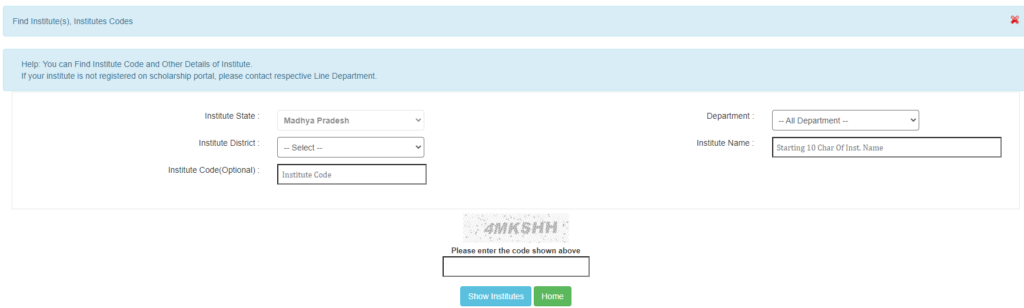
- On this page, you have to enter the state, department, district code and captcha code of the institute.
- After filling all the information click on the button of show institute. Thus the details of the institute will open on your screen.
See the List of Institutions Affiliated to the Scholarship Scheme
You can check the list of institutes affiliated to MP Scholarship through the easy steps given below.
- First of all you have to go to the official website of Madhya Pradesh Scholarship. After this the home page of the website will open in front of you.
- On the home page of the website, you have to click on the option given for institute list. After that a new page will open in front of you.
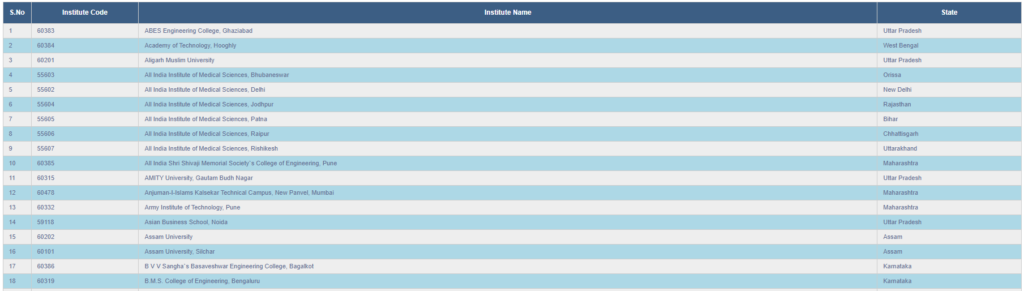
- On this page you will see the list of all the institutes.
Procedure to View Courses of Institution
You can view the list of Courses of Institution by following the procedure provided below:
- First of all you have to go to the official website of Madhya Pradesh Scholarship. After this the home page of the website will open in front of you.
- On the home page of the website, you have to click on the option given for Course & Branch Details . After that a new page will open in front of you.
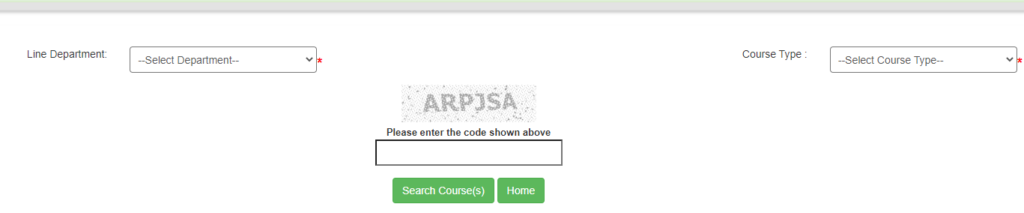
- Here on this page you can see a form where you need to enter the required details like; Line Department, Course Type, Captcha Code.
- After this press the search courses tab and list of Courses will open in front of you on your device screen.
Find Counselling Details
- First of all you have to go to the official website of MP Scholarship Portal. After this the home page of the website will open in front of you.
- On the home page of the website, you have to click on the options find your counselling details. After that a new page will open in front of you.
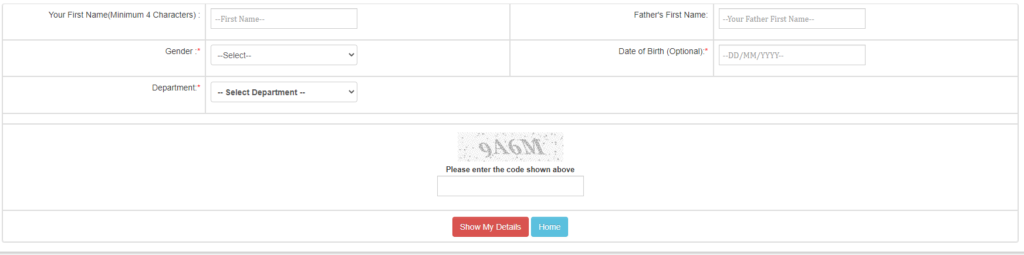
- On this new page you have to enter, gender, date of birth, department, your name, your father’s name and captcha code
- Then you have to click the option of show my details.
- After all counselling details will appear before you.
Login in Institute
- First of all you have to go to the official website of MP Scholarship Portal. After this the home page of the website will open in front of you.
- On the home page of the website, you have to click on the options find your Institute login. After that a new login page will open in front of you.
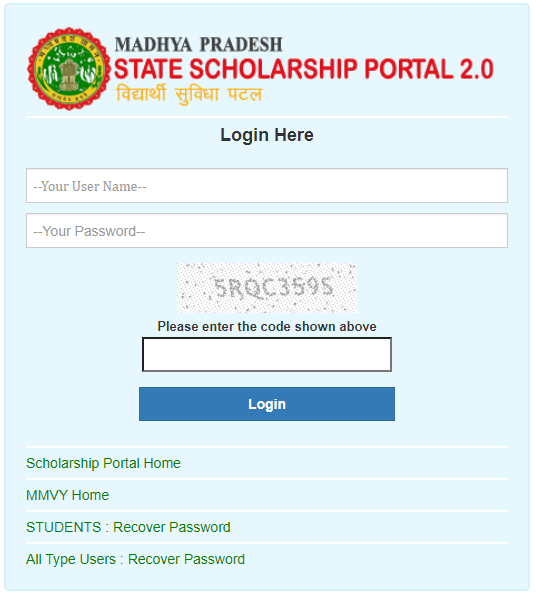
- On this login page you have to enter your username, password and captcha code, then you have to click on login option.
- According to this procedure you can do Institute login.
Find Institute Code
- First of all you have to go to the official website of MP Scholarship Portal. After this the home page of the website will open in front of you.
- On the home page of the website, you have to click on the options find your Institute code. After that a new page will open in front of you.
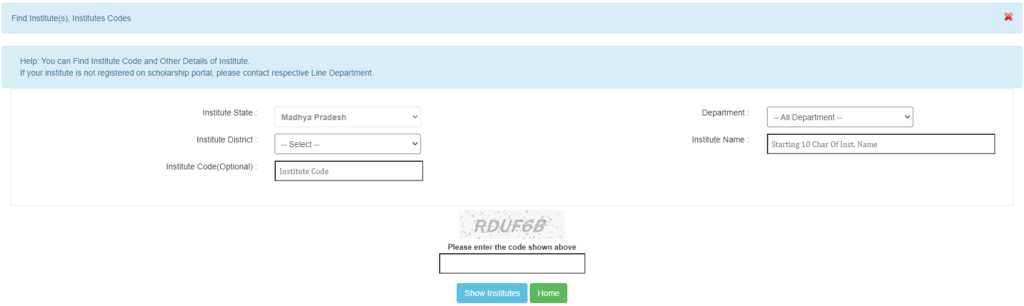
- On this page you have to select your state, department, district, then you have to enter your Institute name, Institute code and captcha code.
- After filled all information click on show details option.
- According to this procedure you can find Institute Code.
District Wise Institute E-KYC Performance
- First of all, you have to go to the official website of MP Scholarship Portal. After this the home page of the website will open in front of you.
- On the home page of the website, you have to click on the options district wise Institute e-kyc performance. After that a new page will open in front of you.
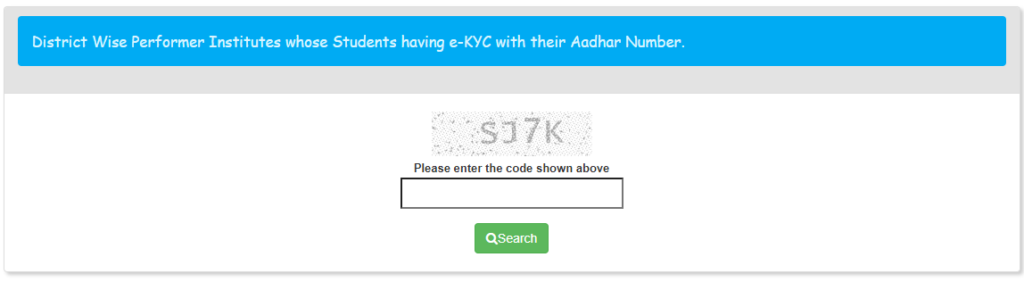
- On this page you have to enter captcha code, then you have to click on search login option.
- According to this procedure you can done district wise institute E-KYC Performance.
Top Performer Institute in e KYC of Student
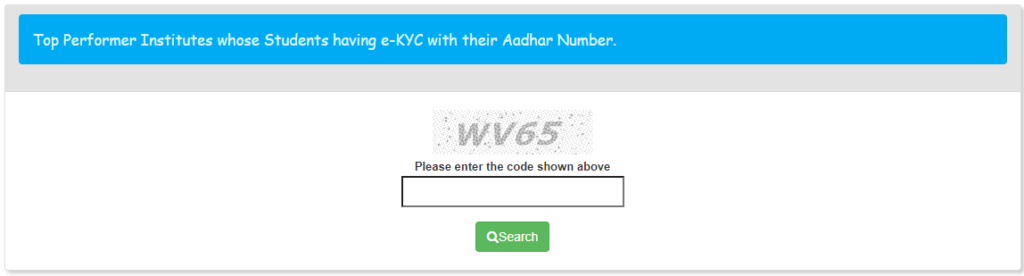
- On this page you have to enter captcha code, then you have to click on search login option.
- According to this procedure you can done top performer institute in e-kyc of student.
Check IFSC Codes
- First of all, you have to go to the official website of MP Scholarship Portal. After this the home page of the website will open in front of you.
- On the home page of the website, you have to click on the options Check IFSC Codes. after that a new page will open in front of you.
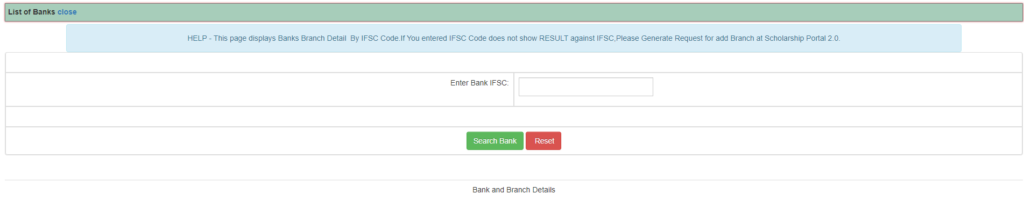
- On this page you have to enter bank IFSC Code, then you have to click on search code option.
- According to this procedure you can Check IFSC Codes.
View Branch IFSC Code
- First of all, you have to go to the official website of MP Scholarship Portal. After this the home page of the website will open in front of you.
- On the home page of the website, you have to click on the options View Branch IFSC Code. after that a new page will open in front of you.
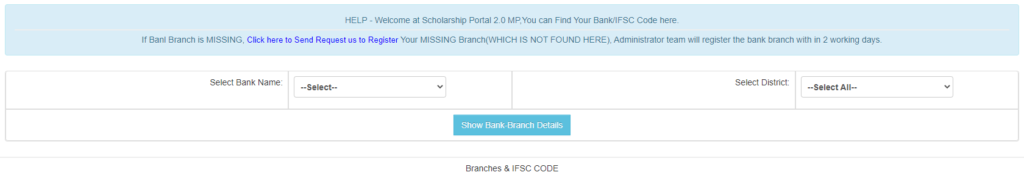
- On this page you have to enter select bank name and your district. Then you have to click on show Bank branch details.
- According to this procedure you can viewed branch IFSC Code.
Send Request to Add Branch/Ifsc Code
- First of all, you have to go to the official website of MP Scholarship Portal. After this the home page of the website will open in front of you.
- On the home page of the website, you have to click on the options send request to add branch/IFSC codes. after that a new page will open in front of you.
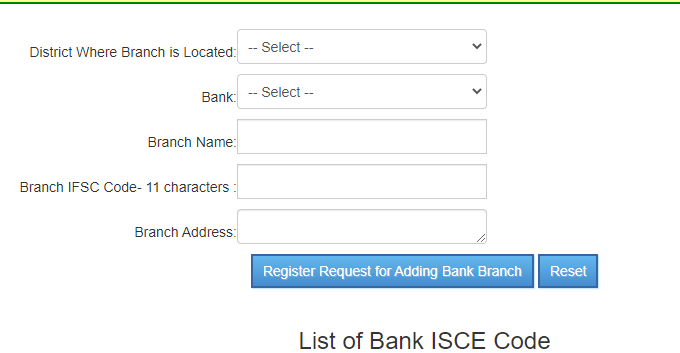
- On this page you have to enter IFSC code and branch address, then you have to click on register request for adding Bank branch
- According to this procedure you can Send Request to Add Branch/Ifsc Code.