If you want to know how to link mobile number and email id with voter id card, for which ekyc voter card has been started by election commission, with the help of which mobile number and email id can be linked, So here I will tell you how you can link (ekyc epic) mobile number and email id with voter id card sitting at home. Also, I will tell you how you can check whether your mobile or email id is linked with your voter card or not.
If your family had applied for adding your own name in the voter list and the name has been added to the voter list but till now the voter ID card has not been received, then you can download the voter card yourself, for which the Election Commission of India The facility to download e-EPIC has been started by us, to know how to download e-EPIC voter card, this post of ours e-EPIC Voter ID card Download in PDF from NVSP Go to
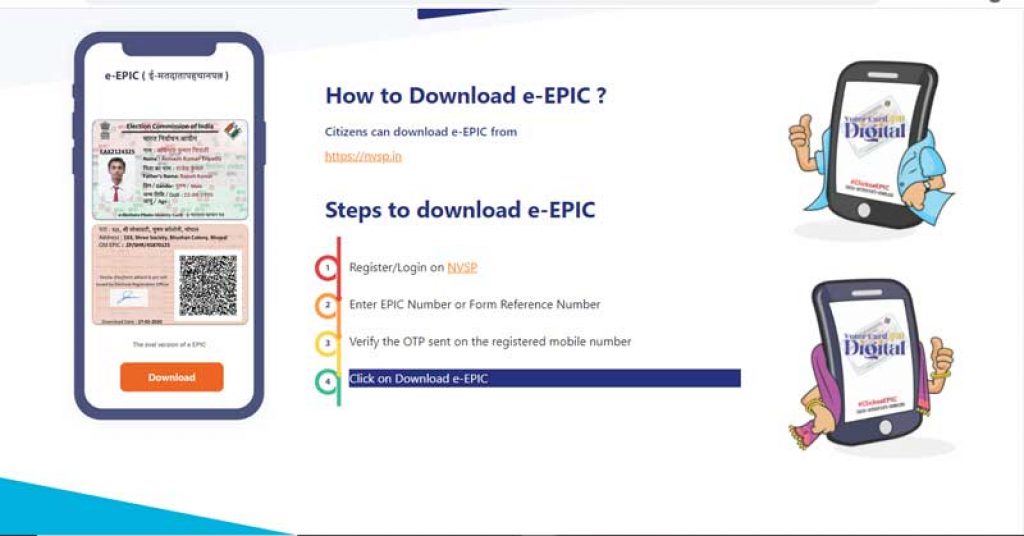
This e-EPIC Voter card will be downloaded in PDF like Aadhar card. The way you download the Aadhar card and print it and use it wherever necessary, in the same way you can download the E-EPIC voter card and print it and use it anywhere and it will be like a valid physical voter card.
Also Read … download EPIC voter card from NVSP portal | FAQs
Under the Electronic Electoral Photo Identity Card program e-EPIC Voter Card Download has been started. With which people can download e-EPIC Voter ID Card on their mobile or computer and keep it safe. And can be used when necessary.
What is e-Voter Identity Card (e-EPIC)?
E-EPIC is a digital document of voter card which will be in PDF. It can be downloaded or printed for use in mobile or computer. Once printed, it can be used as the original voter card. This new digital e-EPIC card will have a secured QR code with images and demographics so that it cannot be duplicated.
Also Read … Download Digital Voter Card (Voter ID Card) with Slip Photo
Digital Voter ID card will be available in Digilocker
E-Voter ID card (E-EPIC Card can also be kept safe in Digital Locker App). The option to download Voter ID Card will be available soon in Digi Locker.
- e-EPIC Downlaod is starting in two phases. In which the first phase will be from 25 January 2021 and the second phase will be from 1 February.
- In the first phase only new voters can download while in the second phase all the voters will be able to download their voter card.
- Those whose mobile number or email id will be linked, they can download.
- By not being linked, you will be able to link your mobile and email id from February 1.
- Digital Voter ID card will be in PDF format like Aadhar card.
- E-EPIC can also be stored on Digilocker.
- The digital voter card will have a secured QR code containing images and demographics so that they cannot be duplicated.
- You can download e-EPIC by visiting the mobile app or the official website voterportal.eci.gov.in.
e-EPIC Voter Card Download ekyc Process online
To download e-EPIC, voter card must be ekyc, if you do not have ekyc voter card then you cannot download, so how to do ekyc of voter id card whose all information is given below.
People whose mobile number or email id is not linked to the voter card, can link their mobile number and email id by ekyc, as well as take advantage of the facility of downloading e-EPIC Voter ID Card in PDF.
To start voter ekyc, one has to first go to the official website of NVSP where the option of ekyc will be available after which you will have to register yourself on the portal. If already registered then you can login directly. After logging in, you will see the option of ekyc card, by clicking on which you will have to give EPIC number or Reference Number (Application Number).

how to check mobile number in voter id card?
After giving the Application Reference Number, all the information of all the voters will come down, in which apart from name, address, age etc., mobile number and email ID will also be written which will be linked with the voter card. If the link is not there then it will be empty.
If empty, you will have to click on the option with ekyc, where all the information will be asked, along with mobile and email will also have to be given, who want to link with the voter card. After which one of the photo ID proofs will have to be scanned and uploaded. And after all the process you have to submit, after submission your voter ekyc process is completed, whose status can be checked with the option of track status.
or
You will have to login by creating an account with the help of EPIC card number, after which click on KYC link, where a new page will open in which face liveness verification will have to be clicked, then your live photo will be taken, after that mobile number and email ID will be updated. The option will come. After completing which your Ekyc will be

ekyc Voter Card status check online
After doing Voter Ekyc, with the help of the reference given, you can check by visiting the website of NVSP https://www.nvsp.in/Forms/trackstatus, so that you will know the status of Voter ekyc.
If you have given all the information related to ekyc voter card in the above post and we hope you have got all the information, if you have any question related to ekyc voter card post, then please comment and ask. We will try to answer it as soon as possible.
.