How to book an IRCTC ticket online? If all of you would like to do a train journey, then you must also know how to make a train ticket. But maybe you must be going to the station, standing in the line, taking the form in hand and leaving the housework to book the train ticket. Also read… Blurr Movie Download OTT Filmyzilla in [4K, HD, 1080p 480p, 720p] Review
But now you all do not have to worry because today we will tell you how to book a train ticket online in IRCTC, how to select a station in Ticket Booking, Birth (seat), (Sleeper, AC) how to select ) do, how to make payment.
In some of my articles, I told what is IRCTC, how to open an account in IRCTC, and how to book a Tatkal ticket online in IRCTC. Today we will also tell you why booking a train ticket from IRCTC is not profitable.
let’s know how to book railway tickets online,
What are the benefits of booking a train ticket online with IRCTC?
Let us know what are the benefits of booking train ticket online in IRCTC:-
- First of all, the most valuable thing which is going on in this world nowadays is time, that time will be in your hand if you book an online train ticket from IRCTC, and one more thing, you are far away from your home, which railway Station is called, you will not have to go there, you will book an online train ticket from IRCTC sitting at home.
- The second thing here is that if you accept the first point, then there is no need to tell the second point, still we tell you, the cost of the vehicle in which you will travel to the station will be saved.
- 3. Now let’s go to the third point, if you accept my first point, then there is no need for the third point, let us tell you that you don’t have to stand in line for hours and hours at the station.
- You must be aware that your feet hurt, or you will tell someone, brother, stand in the line for a while, I will come, you will be free from all these problems if you book train ticket online from IRCTC.
- Let’s tell the last and fourth thing that the number of the train you have given in the form does not have a ticket or the waiting is too much, only then you will have to change the train number, then you will have to change the train number by cutting it. Even you will not have to suffer a lot, that’s why we have written this article for you today, what are you thinking now, let’s book the ticket
How to book a train ticket from IRCTC
With the help of these few easy steps, you can book an online train ticket from IRCTC, you will not have any problem understanding that’s why I have given a screenshot also.
- First of all you should have an account in IRCTC, and I have already told you How to create an IRCTC account, If you do not have an account, then you can open account by clicking on this link, that too very easily.
- After that you have to open www.IRCTC.co.in.
- in this
1. User, first of all, write the user id in the User id, which you must have created when you signed up/accounted/created. - 2. password– Then you will remember the same password you wrote here
- 3. Captcha code– The same will be written on the screen in front of you
After entering the user id, password, and captcha, now click on Login
Now the next page which will be in front of you, first understands what details you have to put in it so that you do not give any wrong salat while writing.

1. From Station(from which station the journey has to start)
In this box means from which station you have to start your journey in To Station, write the name of the same station. If you know the code of your station like BBS is the station code of Bhubaneswar station. When you enter a half name in From Station Will automatically write below that half name along with similar names will appear below, among them, you will have to select your station name.
2. To Station(Last station of your journey)
Here write the name of the station to which you want to go or write the name of the station at which you will get off. Here it will be the same as you selected the name of the station in From Station.
3. Journey Date(date of travel)
In this journey date box, write the date of your journey, write the date on which you want to start the journey, keep one thing in mind that now normal ticket booking in IRCTC is done 4 months in advance.
For example, if the ticket is booked within 4 months from today, the same ticket will be booked through IRCTC, after 3 months the ticket will not be booked.
IRCTC IPO share price 2022 finance IPO subscription
4. Ticket Type(Ticket Type)
When you click here, you will see two types of tickets. Let us know about both of those ticket types.
1. e-Ticket
The full name of the e-ticket is Electronic Ticket, this ticket will reach your mobile number through SMS (message) on your mobile.
This ticket is the best because when you are travelling on the train, when TTE will come to you, then you will have to show the same SMS to TTE on your mobile from IRCTC, nothing else, and nowadays everyone has You have a mobile, you don’t have to take any paper, you don’t have anything, you don’t have an easy e-ticket.
Then according to me, this e-ticket is the best (if you use an e-ticket, you will save a lot of trees and plants which are made of paper)
2. I-ticket
The full name of the I-Ticket is an Internet ticket, this means that normal ticket, this ticket is the responsibility of Indian Railways to send the ticket to your home address. But only by booking i-ticket 3 days in advance, they can reach the Indian railway at your address.
To book an i-ticket, you just have to select i-ticket in Ticket Type.
5) After selecting the ticket type, it is now free to press the submit button
Now after filling in the details of From station, To Station, journey date, and ticket type, click on submit.
When you click submit, we give information about the new page that will come. If you are booking a ticket for the first time, then know about them:-
- 1. Train no (train number)
- 2. train name – train name
- 3. From where will you sit
- 4. Departure-Train departure time
- 5. To- where to get off
- 6. Arrival
- 7. Distance(km)
- 8. Travel Time (How many hours is the journey)
- 9. Now you will get MTWTFSS
All this means M-MONDAY, T-TUESDAY, W-WEDNESDAY, T-THURSDAY, F-FRIDAY, S-SATURDAY, S-SUNDAY.
Here you will see the right sign of green colour, which means that this train runs on that day, like in the above example train HIRAKUND EXPRESS M, T, S runs from New Delhi on Monday, Thursday, and Saturday. Red The train does not run on that day which is given in colour.

Classes
Class means that you want to go in a sleeper bogie or in AC (Air conditioning) or chair car, all these are types of coach. Class type keeps changing according to train like 2s, 2c in some trains live.
Now we understand select Quota, and what it means, you will see on the side of select Quota GENERAL, PREMIUM TATKAL, PHYSICALLY HANDICAP, LADIES, TATKAL, all these are the same type of Seat Reservation as it happens in jobs, just the same difference It is a reservation for online ticket booking of IRCTC.
GENERAL
This is more for everyone, the train ticket is booked in general only, in general quota the ticket is made 3 months in advance.
PREMIUM TATKAL
This tatkal (Tatkal) ticket is more expensive and for some selected trains, the fare in this is more than a tatkal (Tatkal) ticket. You can see it on Google.
PHYSICALLY HANDICAP
In this scheme, 2 or 4 seats are reserved for the disabled.
LADIES
This scheme is for girls. In this, about 6 seats are reserved for ladies.
TATKAL
A TATKAL ticket is made in a time of emergency when you have to go somewhere suddenly, then you do not get a ticket in the general quota, then you have to make a ticket from the tatkal (tatkal) scheme. my one article on how to make a tatkal ticket If you want to know more about it then click on the links.
Let’s go ahead now:-
- step 1: First click on Select quota – general
- Step 2: After that click on Class-like 1AC, 2AC, 3AC and SL(sleeper). Like I clicked on SL
- step 3: Now you will see something new like on this screenshot
In this, according to the date, the Availability of the ticket (ticket) will appear, which has two words. One available and the other WL (waiting list) will be seen, it means available (unavailable/empty) direct means that the seat is vacant.
And now let’s talk about WL (waiting list) waiting list, it means that the seat is full, and you are now waiting, if the waiting is within 10 days, then book it and you will get the confirmation.
Click on the date on which you see the available book will be written below it.
1. First fill in the Name
2. Then fill Age
3. Then fill Gender
4. Then Birth preference
5. Then fill Captcha Code
6. After that don’t forget to enter the mobile number, your e-ticket will be sent to that number only, if you want you can also get the ticket printed.
Finally, click on NEXT.
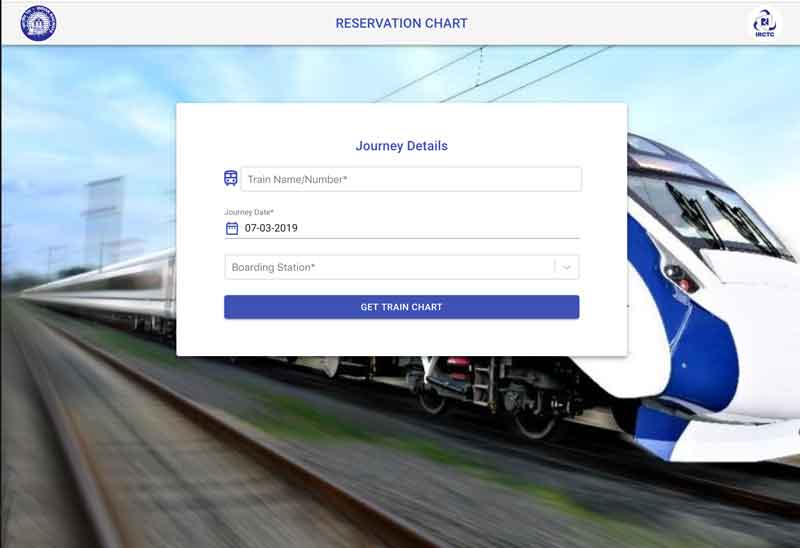
after that, you have to pay
- 1. after that Payment Method By choosing to Make payment Click above.
- 2. After that you choose Payment Method, according to the amount spent on your ticket, the balance will be deducted from your bank account.
- 3. (I want to tell one thing to everyone some people are afraid of online payment, but there is nothing to fear, just like you buy goods from the shop by giving money, online payment is the same.)
- 4. Your ATM card is a Debit card, some people asked me about it. That’s why I told you.
- 5. When your payment is successful, then an SMS will come on your mobile, which is your e-ticket.
- 6. If you want, you can also get the print of the ticket taken out.
- 7. After all, I hope that from my IRCTC train ticket online Must have learned to make.
IRCTC IPO share price 2022 finance IPO subscription
How many days in advance to book train tickets online?
You can usually book train tickets 120 days in advance of your travel date. Whereas you can book Tatkal train tickets a day in advance. Every day the booking opens at 10 AM for 3 AC and above class and Sleeper Tatkal ticket booking starts at 11 AM. You can book unreserved railway tickets through the UTS app on the day of the journey itself.
- Willow All Episodes Download 720p, 480p Watch Online
- Vadhandhi All Episodes Download 720p, 480p Watch Online
- Freddy Movie Download FilmyZilla 720p, 480p Watch Online
- Crushed Season 2 All Episodes Download 720p, 480p Watch Online
- RdxHd Punjabi Movies 2023 New Bollywood, Hollywood Movie 300MB
Which is the best app to book tickets online?
The best app to book tickets online is The official app of IRCTC.
what did you learn today?
I do like this How to book ticket from IRCTC May the knowledge of I have already told you what will be its benefits and avoid agent in online tatkal ticket booking.
If you still have any doubts, you can ask me more by commenting or by mail, Jai Hind, Thank you.